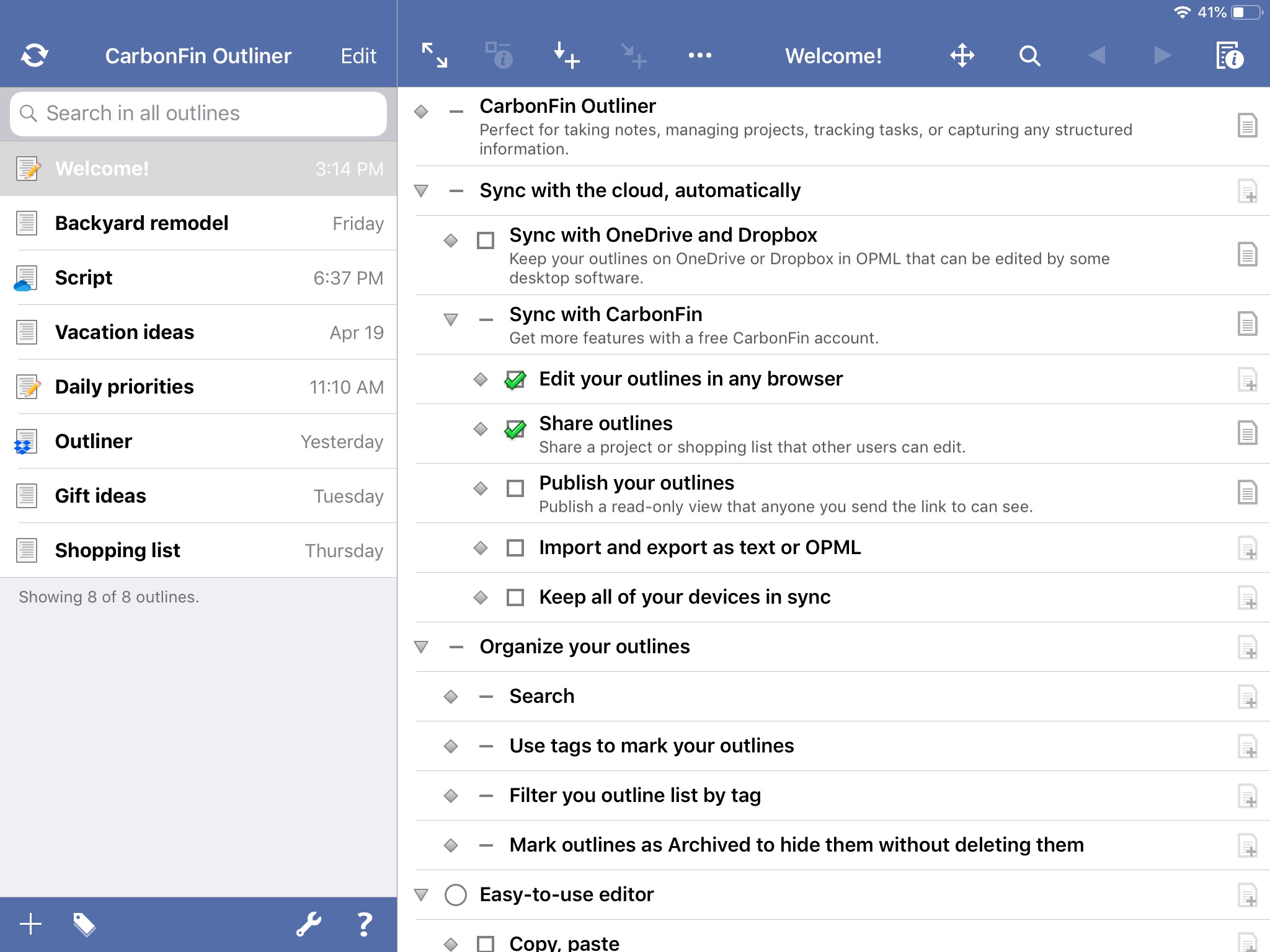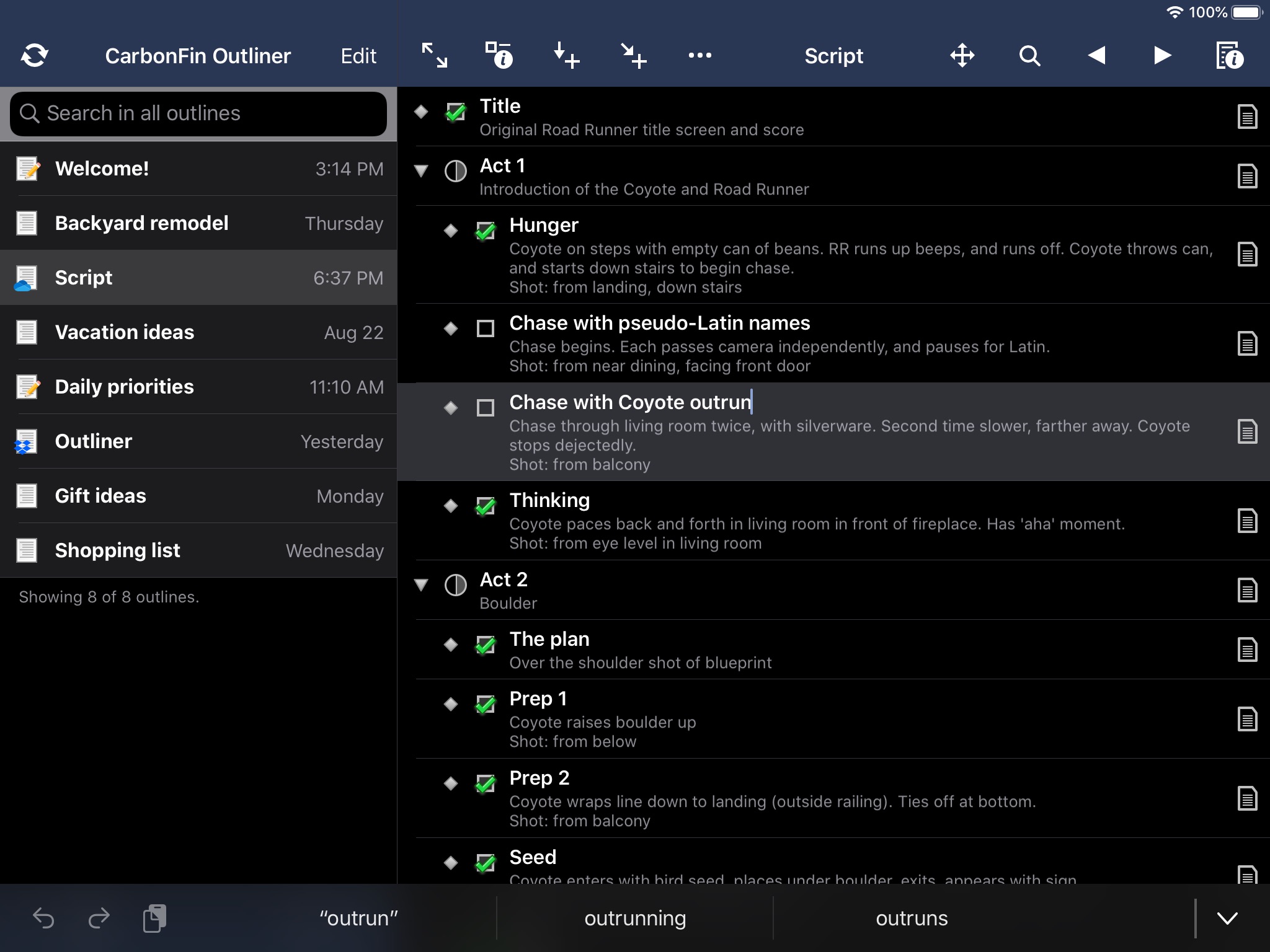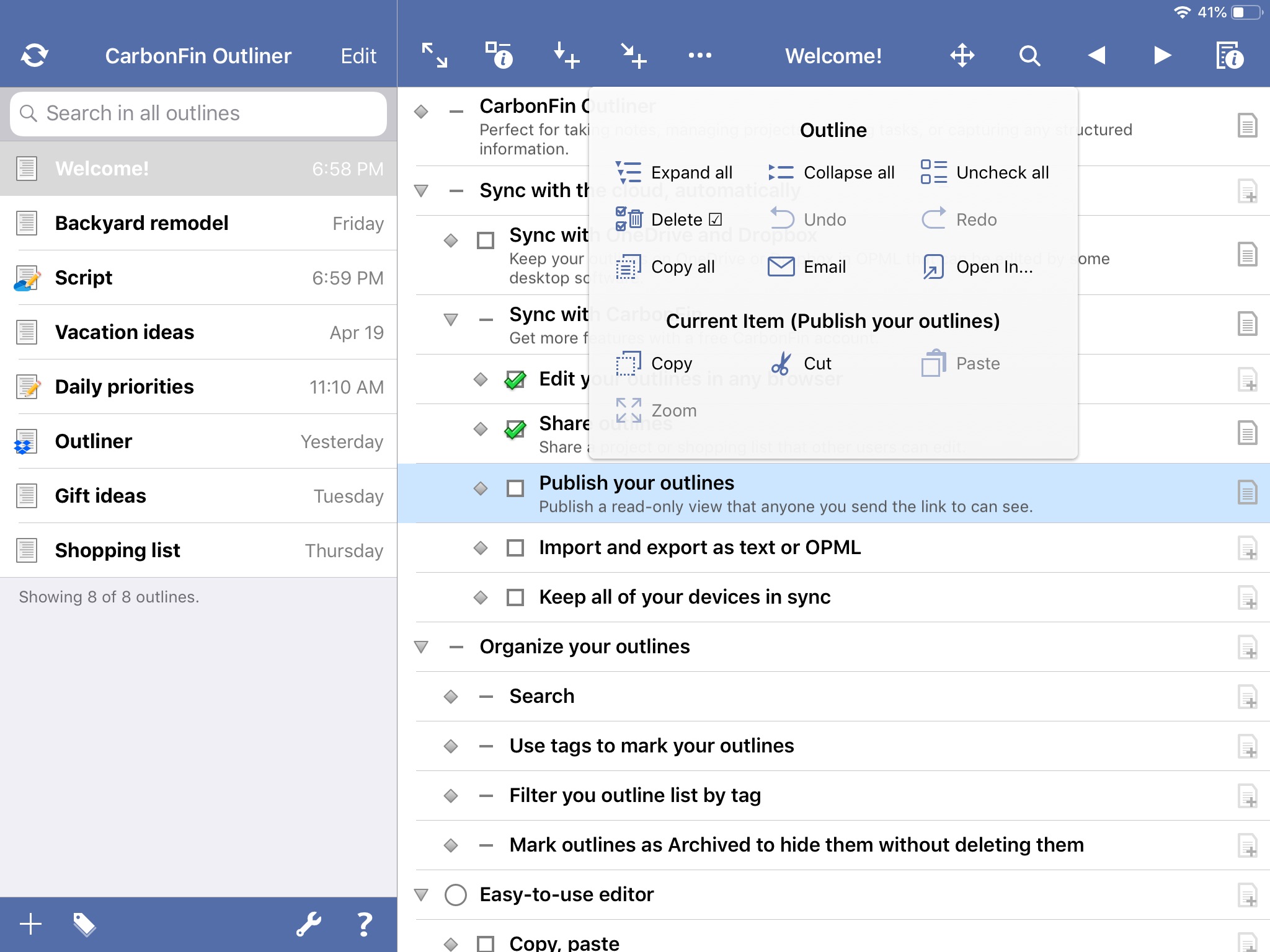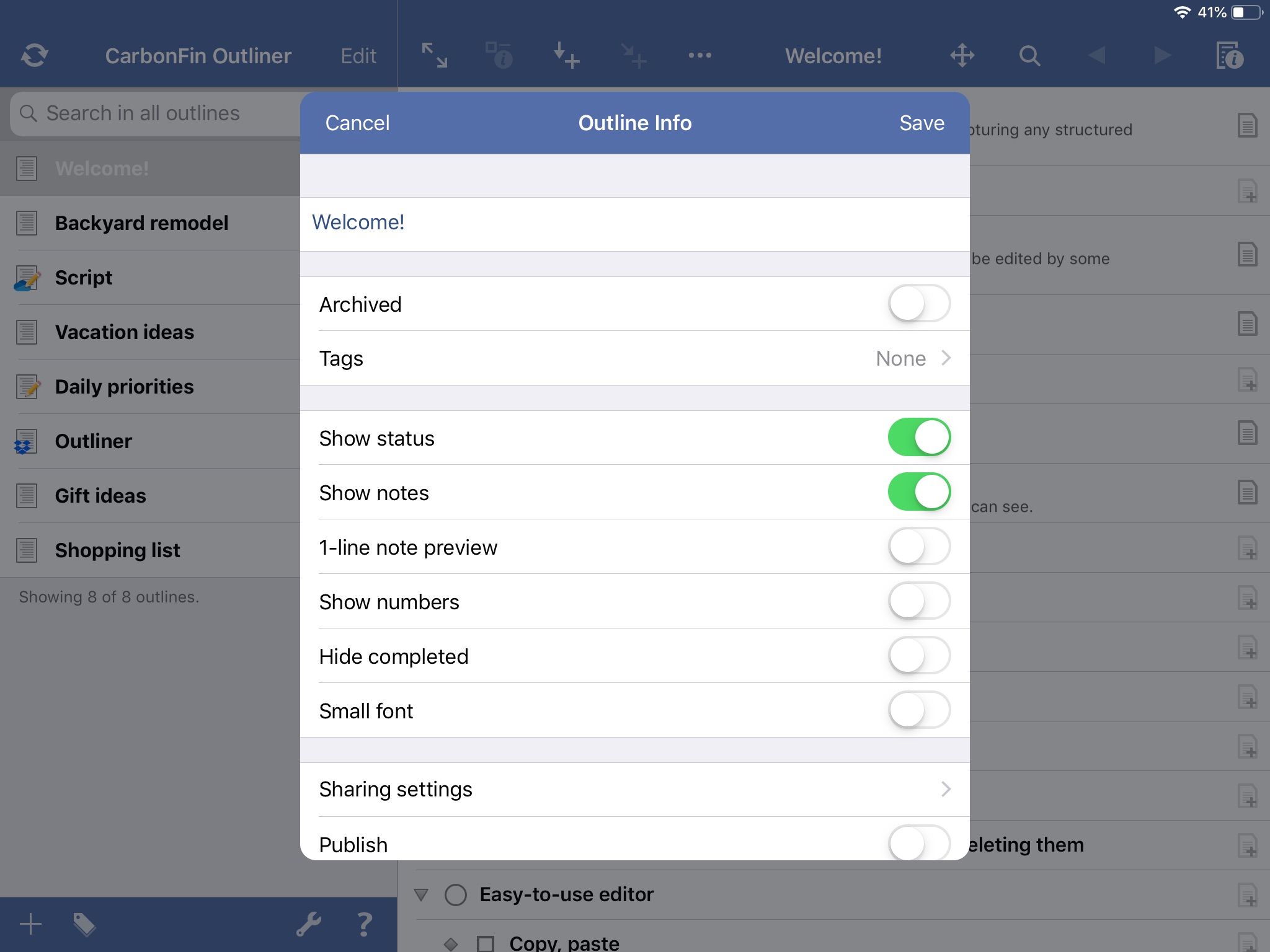Outliner app good for
Basic feature set works well, hope to see more features in near future
This application would be outstanding with a picture option. While it is fantastic at allowing you to create detailed lists, it lacks a way to record items visually. It would be great to have a way to add an image from either the camera roll or one stored on the phone. For almost any list you create a picture option would help you record work youve completed, things to buy (ie, the Chrismas Shopping list from the example), pics of plants to add to the landscaping project (from your previous example), furniture pieces that you would like to buy ect....the options are endless. PLEASE ADD THIS, and it would truely have a five-star rating!!!
Very slick, easy to use Outliner. No it doesnt have a million features, but do you really need them in an Outliner. I waffled between 4 and 5. But with its ease of use and online syncing for backup, I went for the 5. And by the way, I have Nataras Bonsai on my Palm. As a simple Outliner, this more than does the trick. It needs due dates to handle project management.
If you need an Outliner or hierarchical list-maker, you wont go wrong with this fabulous program. Easily the equal of Listpro, which still hasnt been released for the iPhone. Would benefit from the ability to expand/collapse ALL levels at once, but otherwise simply excellent. BTW, this is how all syncing should be handled.
I love this app, it gets me away from my desk. The functionality with the Outliner Online is unmatched as far as I know.
I can create a Mind Map using Mind Manager, export to OPML, import into the Outliner Online, then sync to my iPhone. Then I can make changes, sync with the Outliner Online, then export the revised OPML file, then reopen in MindManager and I now have an up to date mind map. Why would I do this? I find that fro brainstorming Mind Maps are great.
For working out the details and finer points, I prefer an outline.
One step I forgot to mention... I sometimes use OmniOutlinerPro to open the Outliner Online OPML files. Hope this makes sense. Play with it you will figure it out.
Very pleased and some of the best money I have spent in the App store.
Thanks to CarbonFin, keep up the great work!
So far I am very happy with this product cause it satisfied my needs: a hierarchical Outliner that expands and collapses easily. Great for my To Do list, shopping lists, and keeping track of ideas. The free online synching capability is great. Id give it 5 stars if it had colour / highlight abilities.
Some bad moments
Hi, this app is only working on the iPhone. The "Standard" OPML is not supported by MS Office. If you, like me, work in an office and like to take your notes for a meeting while commuting, you would need to transfer it quickly into Word or Powerpoint or something similiar. This doesnt work. You can email OPML plain text pasted into the email or a kind of ASCII art which is of no use either. The website, you could sync with, doesnt has an interface to further work on the outline. So forget to use it in Meetings. If you copy the synced outline from the browser to you Office software you will get weird form elements. So there is actually no way to get into MS Office besides formatting it again. This is of course too time consuming and youd rather use pen and paper.
I am sorry, the last review not withstanding, this app is a very skimpy attempt at an Outliner.
It is very difficult to use, and has very few options, especially compared to the Natara Bonzai app on my palm. The font is way too big, the controls clumsy, and the look bland. However my palm is dying and I was desperate for a replacement.
I can appreciate there are some limitations with the iphone specs, but hopefully with time CarbonFin will use my ten bucks wisely and produce a Bonzai-worthy app. Anyone else out there working on an Outliner? Any updates available?
Curtisthehippo
... you cant make clickable links.
Seriously!?! That undermines much of the potential utility. I see now why you have to buy the app before you can so much as try the web version.
They need to add links, and then Ill be happy to revise my review. As it is now, its not much use, despite otherwise being well thought out.
The app shuts down and doesnt save anything. This app does not do what it says it would do. Its not fair that we have to pay for these apps before we have a chance to see that they dont work. There must be a way for us to get our money back. This app does not deserve one star. I worked on it all day and I cant get it to save anything. I set up several outlines and none of them saved. The app unexpectedly shuts down and when you turned it back on the outline is gone along with all the work it took to create it.
Do not waste your money on this app.
Workhorse App
This is a very stable, workhorse app. It is my go-to app for brainstorming and composing speeches, sermons, etc. For what it does, the price is very reasonable. Reliable syncing through either Carbon Finss site or Drop Box. OPML import and export work flawlessly allowing seamless conversion between the Outliner app and your desktop Outliner (I use OminOutliner Pro on my iMac).
Need to be able to attach photos and audio files to any item in the outline. This would be very helpful with projects.